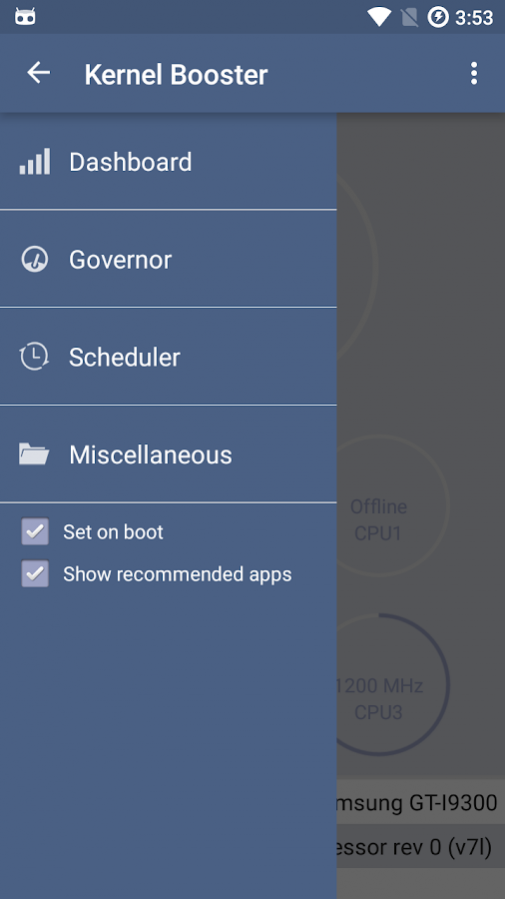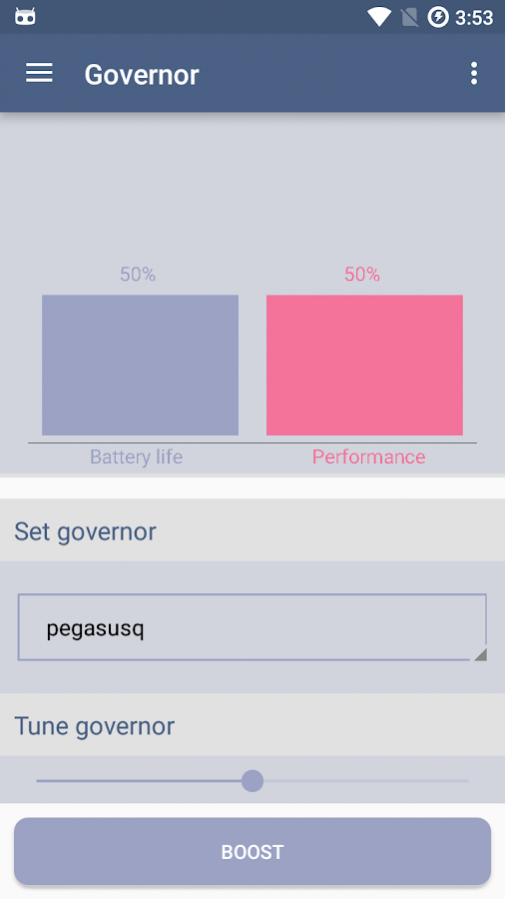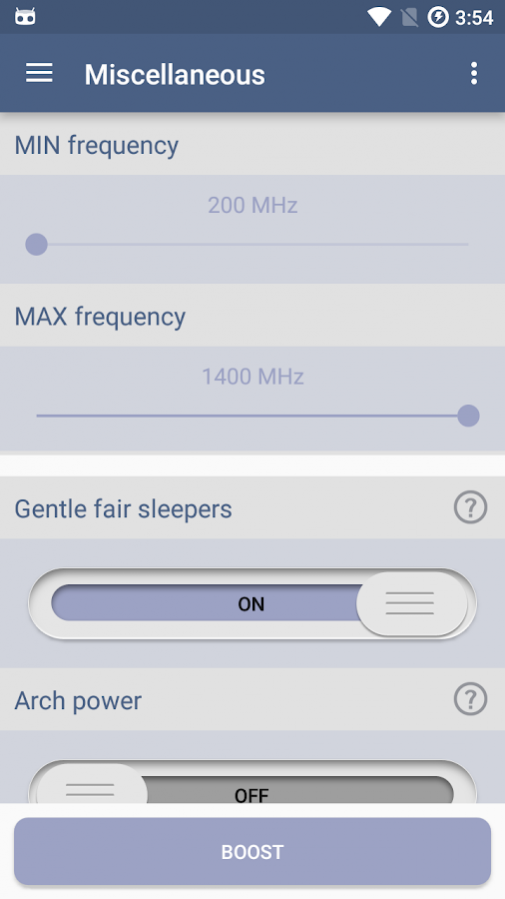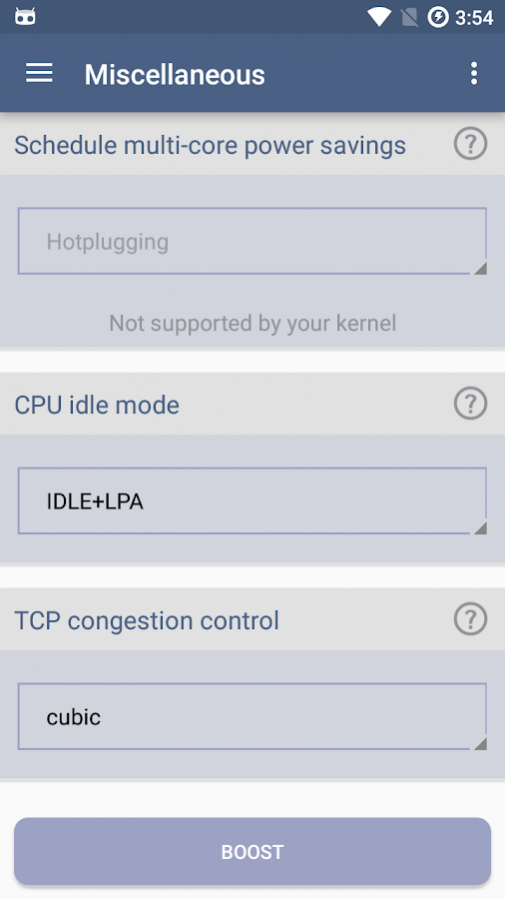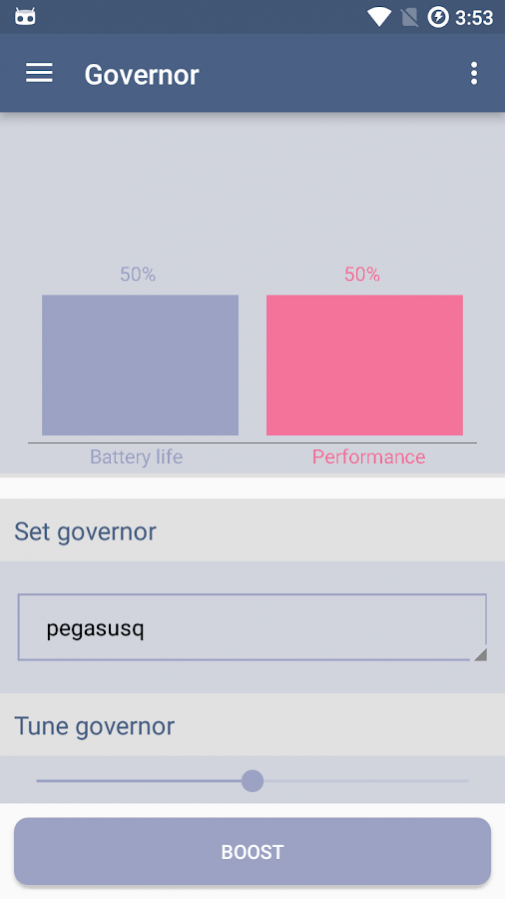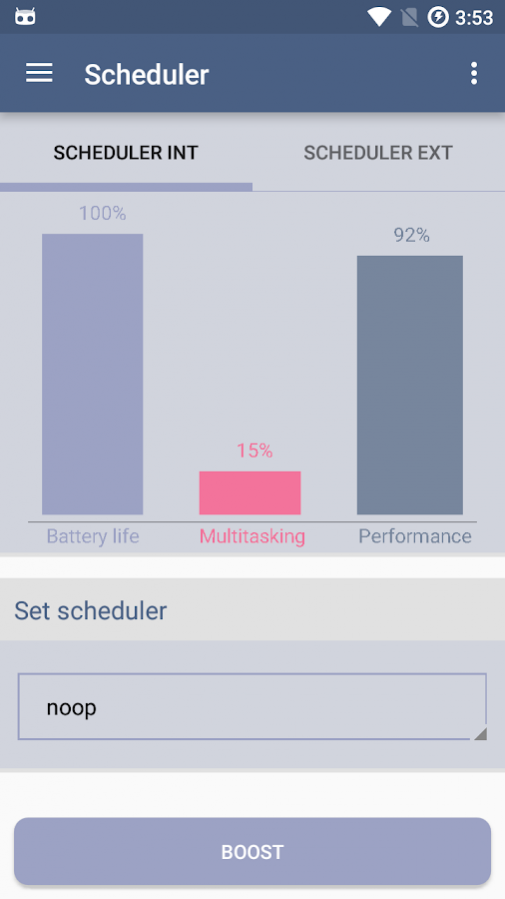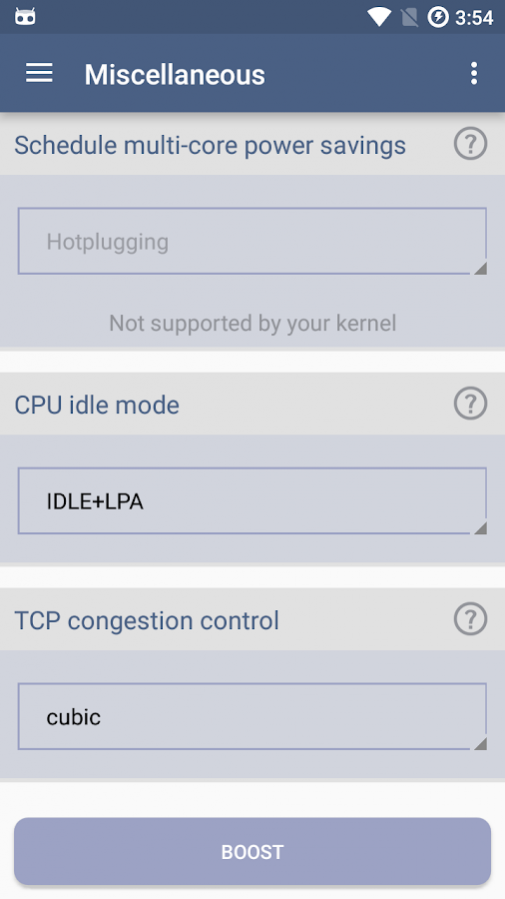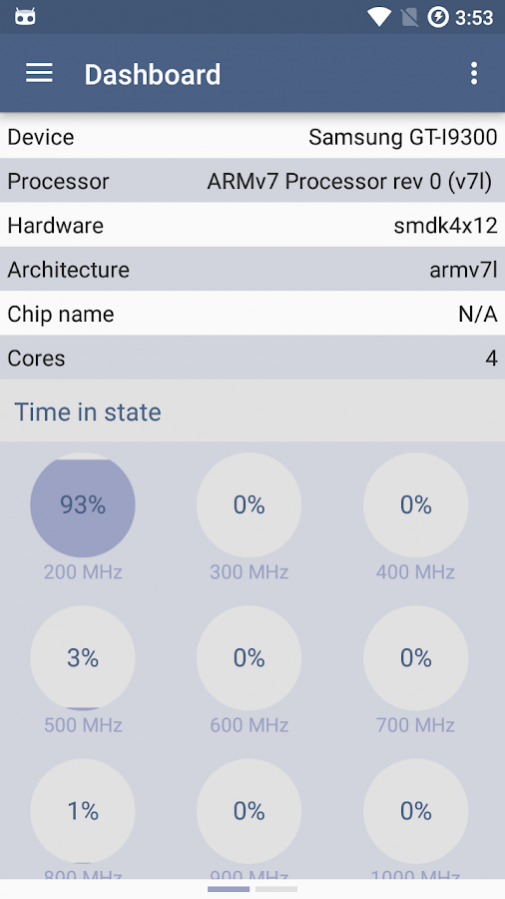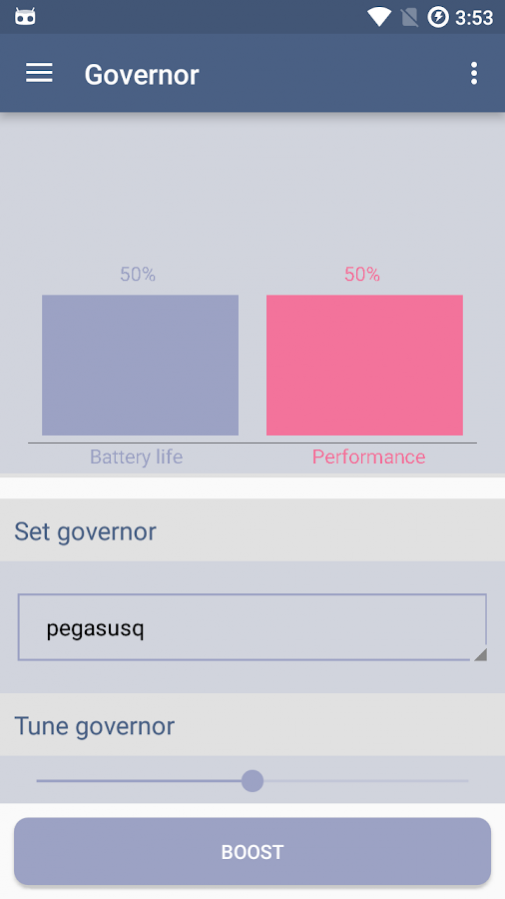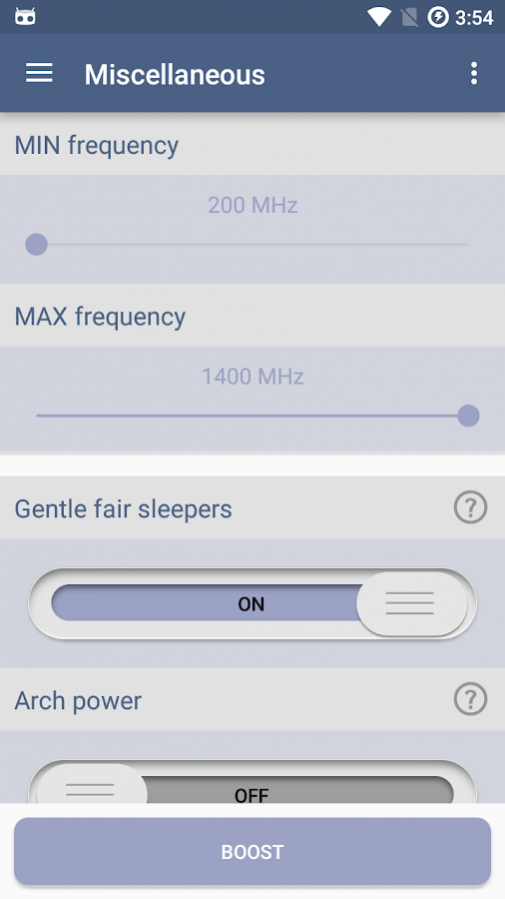Kernel Booster 1.3.5
Free Version
Publisher Description
ROOT IS REQUIRED
Kernel Booster is the simplest application for kernel tuning and controlling. Just set a governor and simply tune it for increasing battery life or performance by slider. Kernel Booster also allows you to choose your scheduler according to effect on your battery life, multitasking or performance. You can also modify other kernel features like MIN / MAX frequency settings, CPU idle mode, and many more.
FEATURES
★Dashboard
-CPU load
-CPU frequency
-Device name
-Processor
-Hardware
-Architecture
-Chip name
-Number of cores
-Time in state
★Governor
-Governor settings
-Tuning governor to increase battery life or performance
★Scheduler
-Internal scheduler
-External scheduler - Only in Premium version
-Scheduler settings to increase battery life, multitasking or performance
★Miscellaneous
-MIN frequency settings
-MAX frequency settings
-[!]Gentle fair sleepers settings
-[!]Arch power settings
-[!]Schedule multi-core power savings (hotplugging, battery saving, performance)
-[!]CPU idle mode
-TCP congestion control
[!] - Required kernel support
Facebook: https://www.facebook.com/thesmartprojects/
Twitter: https://twitter.com/AdamJuva
Google+: https://www.google.com/+AdamJuva
Official XDA thread: http://forum.xda-developers.com/android/apps-games/app-kernel-booster-t3215224
SET FREQUENCY OF YOUR CPU CAREFULLY, I AM NOT RESPONSIBLE FOR ANY DAMAGE ON YOUR DEVICE
ANY BUG OR ISSUE REPORT BY EMAIL PLEASE
By installing this app you agree to the following privacy policies:
http://thesmartprojects.com/privacy/
http://www.oneaudience.com/privacy/?package_name=com.smartprojects.KernelBooster
About Kernel Booster
Kernel Booster is a free app for Android published in the System Maintenance list of apps, part of System Utilities.
The company that develops Kernel Booster is The Smart Projects. The latest version released by its developer is 1.3.5.
To install Kernel Booster on your Android device, just click the green Continue To App button above to start the installation process. The app is listed on our website since 2017-05-08 and was downloaded 19 times. We have already checked if the download link is safe, however for your own protection we recommend that you scan the downloaded app with your antivirus. Your antivirus may detect the Kernel Booster as malware as malware if the download link to com.smartprojects.KernelBooster is broken.
How to install Kernel Booster on your Android device:
- Click on the Continue To App button on our website. This will redirect you to Google Play.
- Once the Kernel Booster is shown in the Google Play listing of your Android device, you can start its download and installation. Tap on the Install button located below the search bar and to the right of the app icon.
- A pop-up window with the permissions required by Kernel Booster will be shown. Click on Accept to continue the process.
- Kernel Booster will be downloaded onto your device, displaying a progress. Once the download completes, the installation will start and you'll get a notification after the installation is finished.